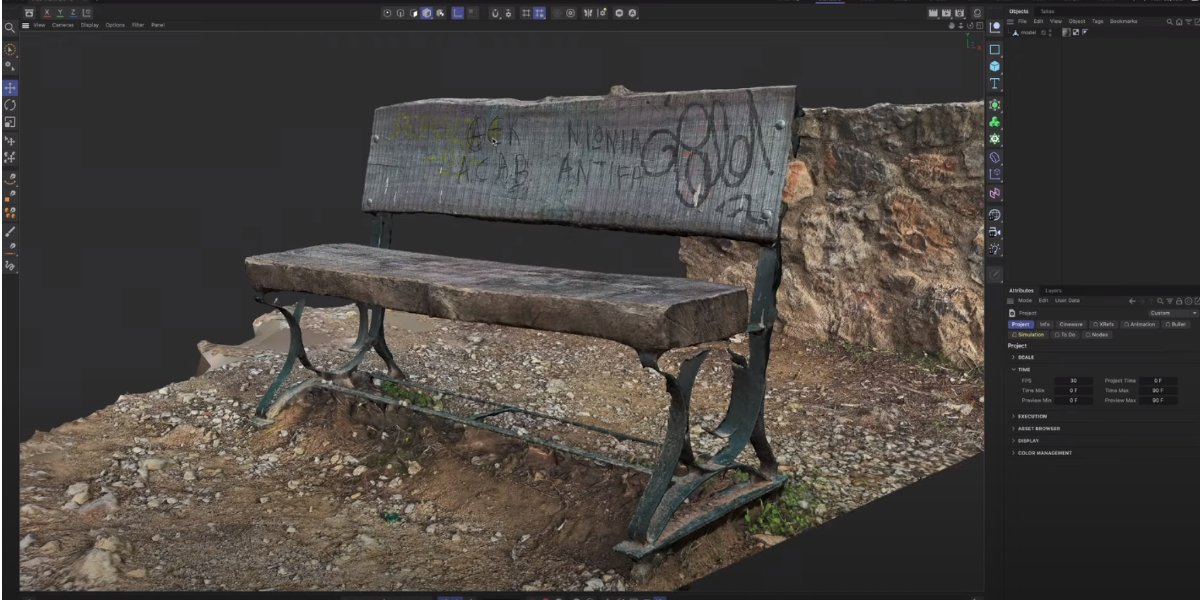
Reality Scan has recently emerged as a new photogrammetry app for iOS users and is trying to compete with Polycam. It claims to provide easy scanning and good performance, but it remains to be seen whether it can actually live up to the hype.
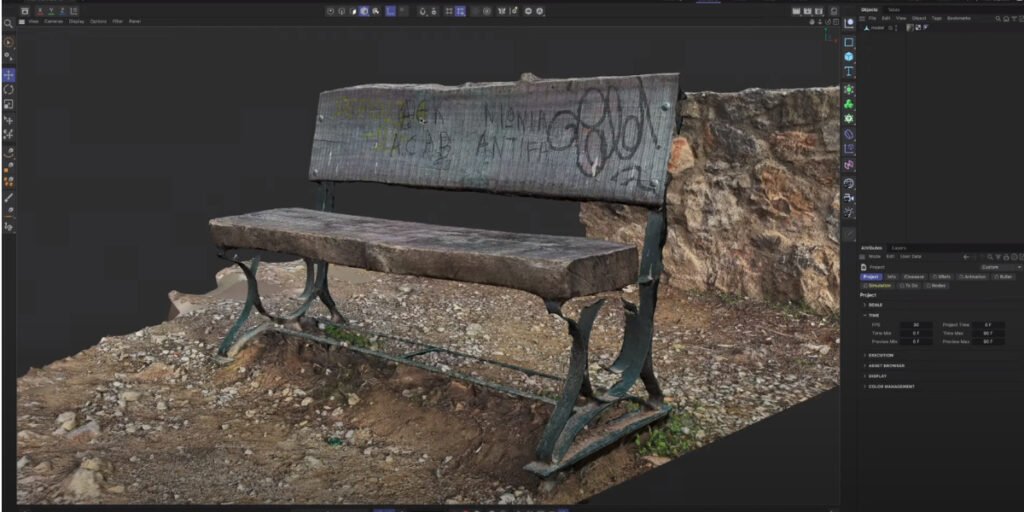
We will have to wait and see if Reality Scan can stand up to the competition, and whether it can truly deliver a high-quality photogrammetry experience. It will be interesting to compare the two apps and see which one comes out on top!
Best 3D scanning apps
The iPhone has become a leading platform for 3D scanning apps, thanks to Apple’s extensive 3D and AR SDKs. Examples of these apps include Polycam, Scaniverse, Turnio, Clone, and many more.
Reality Scan New 3D scanning apps
Just a few days ago, a new player entered the 3D scanning space – Reality Scan. This app comes from Epic Games, a company with a lot of experience in 3D and photogrammetry. Epic Games already has a popular desktop photogram duplication and reality capture.

When I heard Reality Scan was coming out of beta, I was really excited to try it out. So let’s explore what Reality Scan has to offer. One of the features that set Reality Scan apart is the incredibly helpful AR preview that appears as you’re capturing the object.
This feature requires a lot of resources to work seamlessly. As you’re capturing the object, the photos are uploaded to a server in the background for analysis and alignment, and then a point cloud is sent back.

This point cloud is incredibly helpful because it gives you a visual indication of how well your scan is progressing :
- Green means: you’ve captured the area well.
- yellow means: you have fewer data but enough for good capture.
- red means: the area needs more photos.
As you take more pictures, the process repeats and the point cloud is updated to reflect the changes.
Reality Scan App features
Reality Scan also offers a few other features that would be difficult for a company without billions of dollars in revenue to do. These include completely free processing of 3D models, a completely free upgrade to Sketchfab Pro, and 8,000 free credits to use in Reality Capture.
All in all, Reality Scan is an exciting addition to the 3D scanning space and is making it easier than ever before to capture and manipulate objects in 3D.
Reality Scan is an amazing tool, as it provides many helpful overlays and takes full advantage of the iPhone’s default AR capabilities.
All the photos previously captured can be displayed in the real environment, making it easier to visualize where to go next. Additionally, it allows you to scan an object in multiple sessions, automatically aligning the point cloud and photo markers to the object.
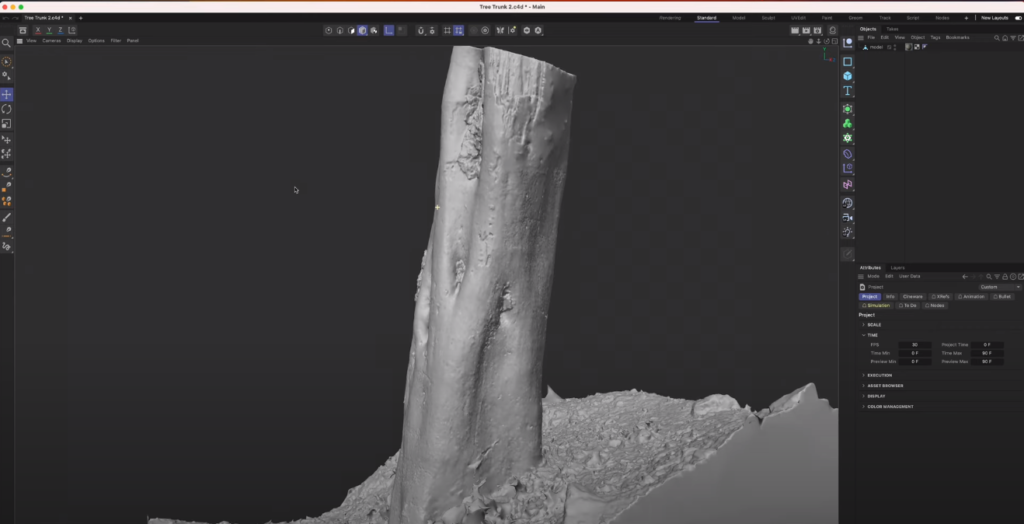
While Reality Scan App has its own set of issues, it is still a great tool as it can shoot up to 200 pictures per scan and can provide models with moderate detail. This model uses 102 pictures, leaving plenty of room for more detail, but don’t expect too much as 200 iPhone pictures can only take you so far.
Reality Scan 3d scanning application
Reality Scan is a great scanning service that can produce some really impressive results with a limited amount of photos. In this example, we used 1 million polygons in total and managed to get some nice details.
The application managed to resolve some of the thinner parts of the bench like the metal parts on the base and the sides, even though not all parts were fully resolved due to my not taking enough pictures around these areas. Reality Scan exports a color and a normal map at an 8K resolution which is perfect.





